We have seen how ransomware attacks can spread globally in a matter of hours, the social aspect of the internet is leaving us vulnerable. These events are a dime a dozen, and although not all of them make it to headline news they are a daily occurrence!
We have narrowed all key information down into three core aspects of how you can keep your personal information safe online, which we will deliver in three part series of blog posts covering social media, mobile phone and passwords.
Part 1: Social Media
With the rise of social media, many of us view it as an extension of our lives and fail to recognize the cyber security dangers that can be lurking when we share information with our friends online.
To help you keep your information safe, we want to share with you the top tips and tricks we use to stay protected while on social media, as well as giving you insights into how cyber criminals can use social media against you.
How cyber criminals use social media to get access to your personal information:
On social media, cyber criminals use two main forms of social engineering to initiate an attack:
- They attempt to gain your trust so that you give them access to your account, or share information they can use against you.
- They are able to research and collect enough information about you to guess your password, or be able to reset it.
When cyber criminals get into your accounts, they can use your profile to impersonate you and get information off of your friends, post fake links containing malware on your account (that your friends click on, infecting their device), or gain access to other personal accounts by using the social media account that they have gained access to.
Scary huh?

Here are our expert tips you can start using now to keep your personal information protected:
1. Be careful how you access social media sites
Don't access social media sites from links someone has sent you, or links to any website for that matter. These could be leading to fake impersonator sites designed to collect your personal log in information. These links could also have hidden malware which gets install on your device when you click on the link.
The safest bet is to access these sites by bookmarks of favorite tabs, or else type the URL into your browser (or google!).
2. Safeguard your log in details
- Don't set apps or PC's to remember your log in details without Multi-Factor Authentication. Though this may be efficient, if someone gets access to your phone or PC, they then get easy access to your social media accounts (any other accounts you set to 'remember me' too! )
- Don’t use the same passwords for all of your social media accounts. If someone does happen to get ahold of one of your passwords, it won't let them access all of your logins. Use random password generator if possible and use your central password management app to store that.
Pro tip: Be cautious when you access your social media accounts via free WiFi or hotspots. These networks might not be trustworthy, meaning others could potentially see what your doing online. Keep this in mind when accessing personal accounts using these networks.
3. Know your friends
Do you know the person who has sent you a friend request?

It might seem like common sense, but have this as a reminder to not accept friend requests from people you don't know in person.
If you choose to friend or follow public figures or big business accounts for example, check to see if their account is verified (has a blue tick beside their name). These accounts have a higher likelihood of being impersonated, so the blue tick is a symbol of authenticity.
4. Check your privacy settings
Understand the privacy options available to you on each platform, and what your account is set to. It is important to think about who can view your posts and information, and what you would like them to be able to see.
Privacy settings are often updated, so make a point of checking them every so often to make sure nothing has changed.
Pro tip: Accounts can be set up to automatically post updates you make on one social channel to another, such as sharing your Instagram to Facebook as well. Check your settings and keep this in mind when posting if you choose to link your accounts.
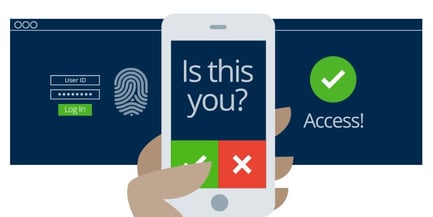
5. Be cautious of what you share, the internet remembers everything
Keep in mind that you may delete posts, or information, but it doesn't mean it is deleted from the internet.
Here are our top tips to keep in mind when sharing information online:
- You don't have to fill in the 'About Me' boxes, they are optional! Don’t reveal more personal details than you want to.
- Remember that any one can see what you post on Twitter.
Pro tip: Make sure you are not disclosing too much information when you share your location with a post
6. Close accounts you don't use
If you find you haven't accessed one of your social media accounts in a while, consider closing your account. This prevents you forgetting about personal information you have displayed online. It also reduces the number of accounts someone can use to gain access to your information.
Social media is an amazing tool to keep connected – we all love it! However, it's important to be vigilant and cautious when using these sites, just like you are on any other.






